Glossary of Terms
PC Repair & Custom Build Glossary of Terms
This glossary aims to be understandable for both novice and experienced customers.
General Computing:
BIOS (Basic Input/Output System): Firmware that controls the startup process of your computer.
Boot: The process of starting up your computer.
CPU (Central Processing Unit): The "brain" of the computer, responsible for executing instructions.
Driver: Software that allows your operating system to communicate with hardware components.
Firmware: Permanent software embedded in hardware devices.
GPU (Graphics Processing Unit): A specialized electronic circuit designed to rapidly manipulate and alter memory to accelerate the creation of images in a frame buffer intended for output to a display device.
Hardware: The physical components of a computer.
Malware: Malicious software designed to harm your computer.
Operating System (OS): Software that manages computer hardware and software resources. Examples: Windows, macOS, Linux.
Peripheral: An external device connected to a computer, such as a mouse, keyboard, or printer.
RAM (Random Access Memory): Short-term memory used by the computer to store data that is currently being used.
Software: Programs and applications that run on a computer.
Storage: Devices that store data persistently, such as hard drives and SSDs.
PC Components:
Case: The enclosure that houses the computer components.
Cooling System: Components that dissipate heat from the CPU and other components, including fans, heatsinks, and liquid coolers.
Hard Disk Drive (HDD): A traditional storage device that uses spinning platters to store data.
Motherboard: The main circuit board of a computer, connecting all components.
Power Supply Unit (PSU): Converts mains AC to low-voltage regulated DC power for the internal components of a computer.
Solid State Drive (SSD): A storage device that uses flash memory to store data, offering faster speeds than HDDs.
Custom Builds:
Overclocking: Increasing the clock speed of a component beyond its factory settings for increased performance.
Benchmarking: Testing the performance of a component or system.
Compatibility: Ensuring that all components work together correctly.
Form Factor: The size and shape of a component, such as ATX, microATX, and mini-ITX.
PC Repair:
Diagnostics: Identifying the cause of a computer problem.
Troubleshooting: The process of finding and resolving computer problems.
Virus Removal: Eliminating malware from a computer.
Data Recovery: Retrieving lost or inaccessible data from a storage device.
System Restore: Reverting the operating system to a previous state.
Networking:
Ethernet: A wired networking technology.
Wi-Fi: A wireless networking technology.
Router: A device that forwards data packets between networks.
IP Address: A numerical label assigned to each device connected to a computer network.
Other:
Warranty: A guarantee provided by the manufacturer or seller covering defects or malfunctions.
RGB Lighting: Customizable lighting for computer components.
Gaming PC: A computer specifically designed for playing video games.
Workstation: A high-performance computer designed for demanding tasks.

Innovation
Fresh, creative solutions.

Integrity
Honesty and transparency.

Excellence
Top-notch services.
LOCATION
COMPANY
LEGAL
FOLLOW US
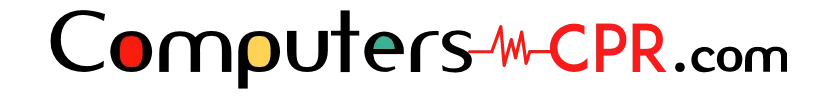
Copyright 2026. Computers CPR. All Rights Reserved.
